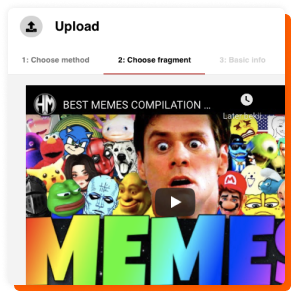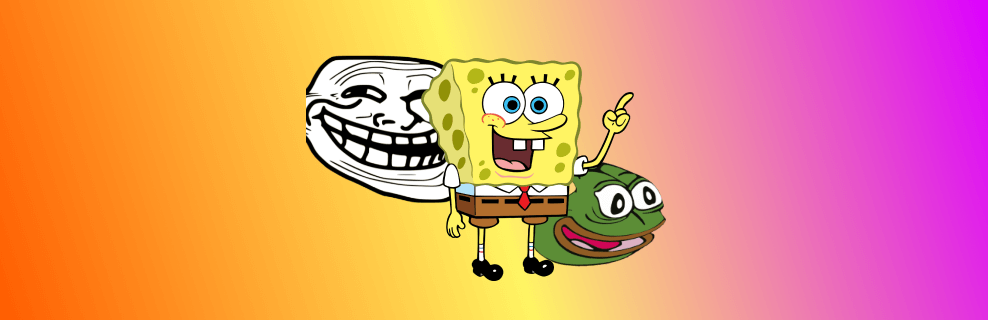Finding that your favorite meme soundboard, like Voicy, is blocked on your school’s Chromebook can be frustrating. Thankfully, there are safe, easy ways to access the content you love without breaking school rules. This guide will walk you through several options to access Voicy and other meme soundboards on a Chromebook directly.
1. Try a Web Proxy Service
Using a web proxy on your Chromebook is one of the simplest ways to access blocked websites. A proxy reroutes your connection through a different location, bypassing your school’s restrictions on certain sites.
How to Use a Web Proxy on a Chromebook:
1. Open the Chrome browser.
2. Search for “free web proxy” and choose a well-known, secure service.
3. Once you’re on the proxy site, enter the Voicy URL and press enter.
A good proxy can disguise your browsing activity to make it look like you’re accessing the site from another location. Keep in mind, though, that proxies may slow down your internet speed slightly.
2. Using a VPN
A Virtual Private Network (VPN) is a powerful tool for accessing blocked content. A VPN will encrypt your internet traffic and route it through a remote server, masking your IP address and location.
Setting Up a VPN on a Chromebook:
1. Download a VPN extension from the Chrome Web Store. Free options like ProtonVPN or Windscribe work well.
2. Connect to a server location, preferably one near you for better speed.
3. Open Voicy in your browser – you should be able to access the site without restrictions.
Check your school’s internet policy before using a VPN, as some schools may have rules against it.
3. Using a URL Shortener
Many schools block specific URLs, but sometimes using a URL shortener can help get around these filters. URL shorteners take a long URL and make it shorter, effectively hiding the website address from filters.
How to Use a URL Shortener:
1. Go to a URL shortening service like Bitly or TinyURL.
2. Enter “www.voicy.network” to generate a shortened link.
3. Copy the shortened URL and paste it into your browser’s address bar.
This method doesn’t work for all sites, but it’s worth a quick try since it’s fast and easy.
4. Accessing Cached Pages
If you only need to view specific content on Voicy, you might be able to access cached versions of the site through a search engine.
Using Cached Pages on a Chromebook:
1. Open Google and search for “Voicy.”
2. Next to the link in the search results, click on the small arrow and select “Cached.”
Cached pages won’t give you full access to the soundboard features but may allow you to see some content.
5. Use Browser Extensions
Certain browser extensions act like mini-proxies or VPNs and are designed to help you access restricted websites. Some popular options are Hola and ZenMate, which are lightweight and user-friendly on Chromebooks.
Using Extensions on a Chromebook:
1. Open the Chrome Web Store and search for “Hola Free VPN Proxy” or “ZenMate Free VPN”.
2. Install and enable the extension.
3. Navigate to Voicy – the extension should help you bypass the restrictions.
Check your school’s policy on extensions, as some schools restrict certain add-ons.
6. Using a Mobile Hotspot
If the Wi-Fi network itself is restricting your access, a mobile hotspot can help. Connecting to your phone’s data bypasses the school’s network entirely.
Setting Up a Mobile Hotspot:
1. Turn on the “Mobile Hotspot” feature on your smartphone (usually found in Settings).
2. On your Chromebook, connect to this hotspot like you would a regular Wi-Fi network.
This is a good option for short-term access but may consume data quickly.
7. The Voicy Mobile App
If you’re still struggling to access Voicy on your Chromebook, the easiest and most reliable way to be able to access meme sounds is to use the Voicy mobile app on your mobile device. Available on both Android and iOS, the app gives you access to all your favorite meme sounds without the hassle of web browser restrictions.
Why Use the Voicy Mobile App?
• The app doesn’t rely on your school’s network, meaning it can be accessed regardless of web browser restrictions.
• It’s fast and optimized for mobile, so you won’t experience lag.
• All content and most features of Voicy are available right on your smartphone or tablet.
How to Get the Voicy Mobile App
• Head to the Google Play Store or Apple App Store.
• Search for “Voicy” and install it on your device.
• Open the app and enjoy unrestricted access to meme sounds!
You can also download directly by opening Voicy Soundboards Playstore or Voicy Soundboards Apple Appstore on your mobile phone or tablet (choose based on Android or Apple device). Using the mobile app ensures you can access Voicy whenever you want, regardless of any network restrictions on your Chromebook.
More Tutorials Related To Meme Soundboards
• Voicy: The Ultimate Soundboard App
• How to Avoid Copyright Strikes on YouTube
• How to Cut or Trim Videos Online