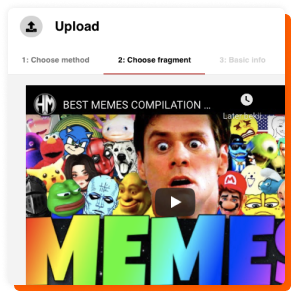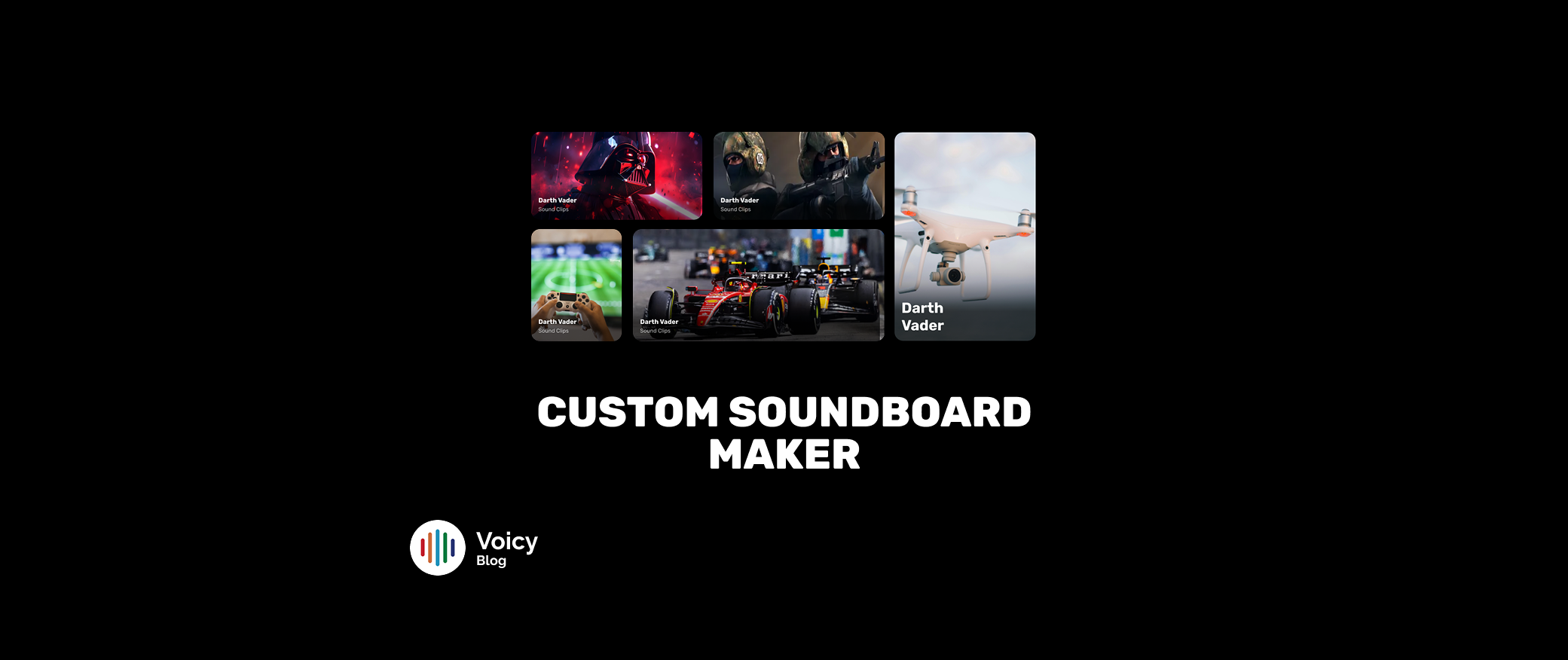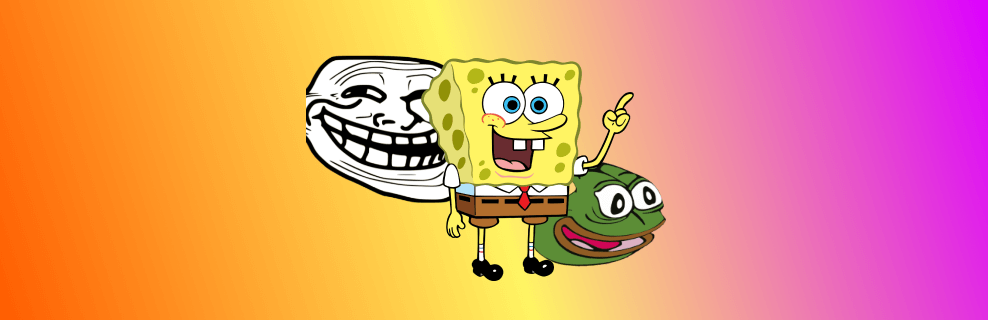Have you ever wanted to create your own personal soundboard with no limits? Whether you’re a meme lover, a gamer, or a music enthusiast, making a custom soundboard filled with your favorite sounds has never been easier. The best part? Voicy’s Free Soundboard Maker gives you unlimited access to sound options, allows you to upload your own creations, and lets you download your soundboard to use anytime. And yes, it’s totally free!
Let’s walk through how you can make a custom soundboard that’s 100% your own, packed with unlimited sounds, and ready for fun at any time.
Why Choose Voicy’s Free Custom Soundboard Maker?
When it comes to creating a soundboard, most tools have limitations, from pricey subscriptions to restricted sound libraries. But with Voicy, you get a free custom soundboard maker with no restrictions! You can upload your own sounds, search through a massive library of over 600,000 sound clips, and customize your soundboard to perfection—all at no cost.
How to Make Your Own Custom Soundboard: Step-by-Step
Step 1: Open Voicy’s Soundboard Maker
To begin, head over to Voicy’s free custom soundboard maker (link above). If you’re not already logged in, create an account quickly so you can save your progress. Voicy makes it easy to start, so there’s no need to worry about complicated steps.
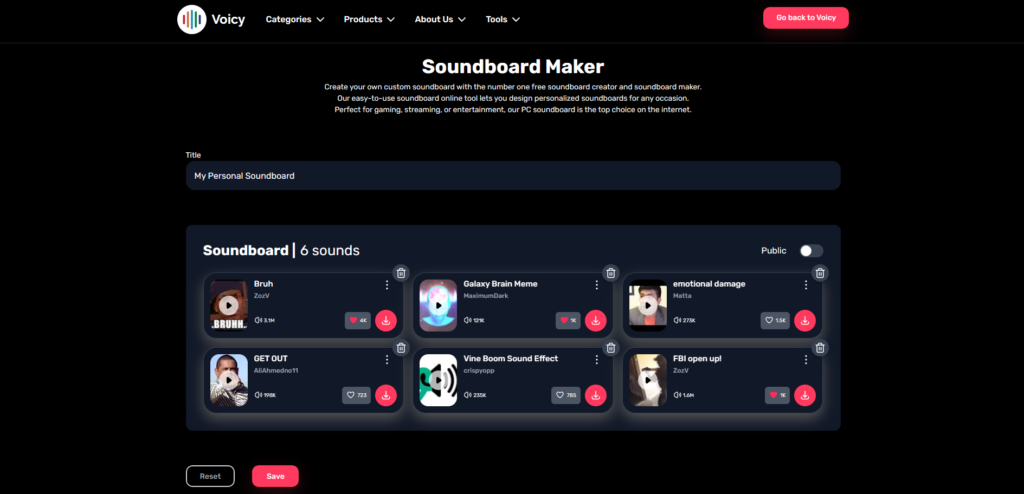
Step 2: Customize Your Soundboard
Once you’re in the Soundboard Maker, it’s time to build your custom soundboard. You can choose from over 600,000 sounds available in the Voicy library—meme sounds, sound effects, movie quotes, and much more. The best part? You’re not restricted to only existing sounds. You can even make your own sounds via the Voicy Creation Tool and upload them directly! Whether you record your own voice, capture a sound from a video, or pull a clip from YouTube, Voicy gives you all the tools to make a soundboard that’s truly yours.
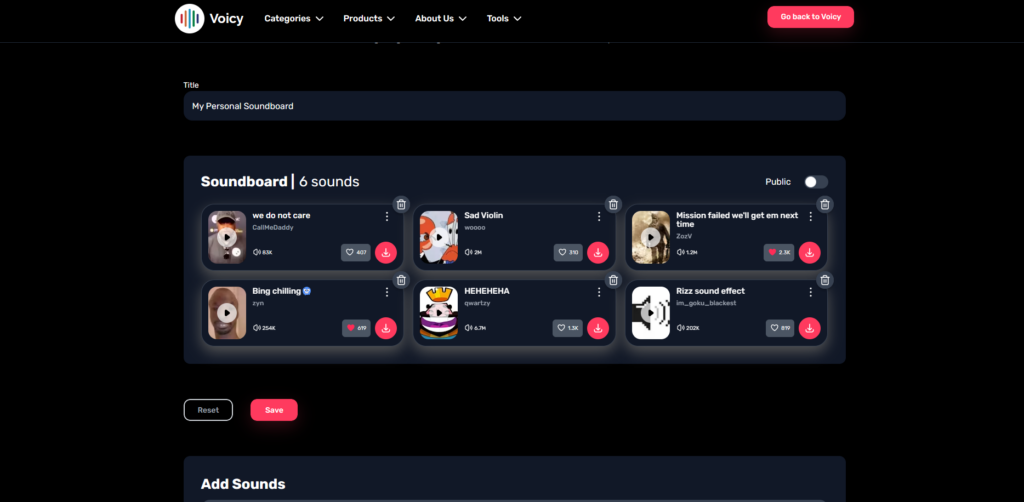
Step 3: Add Your Own Creations
Want even more control over your soundboard? Voicy allows you to make your own sounds and upload them! All you need is an audio file (mp3 or any format) or a YouTube URL, and Voicy will automatically turn it into a part of your custom soundboard. This means you can create original content to spice up your soundboard with no limits.
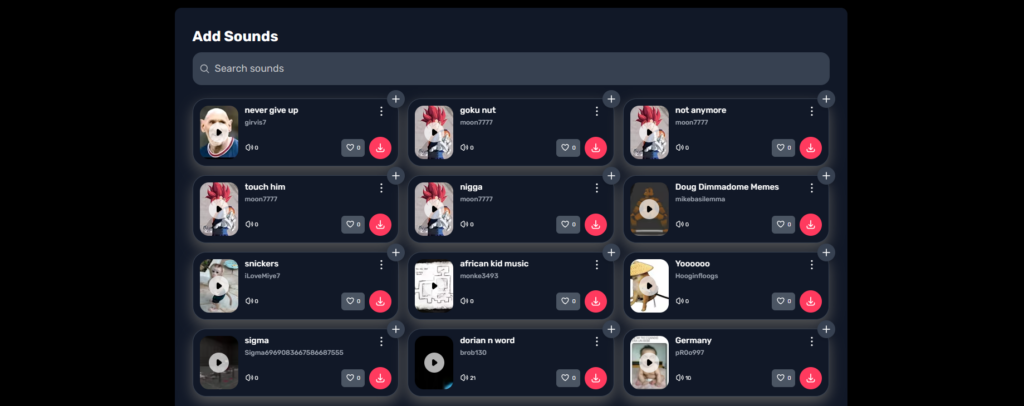
Step 4: Organize and Personalize Your Soundboard
Making a custom soundboard is all about expressing yourself. Voicy’s tool lets you organize your soundboard by dragging and dropping sounds into different spots. You can even add titles and tags to make your soundboard easier to navigate. Whether you want a gaming soundboard, a meme collection, or something totally unique, you can curate your soundboard however you like.
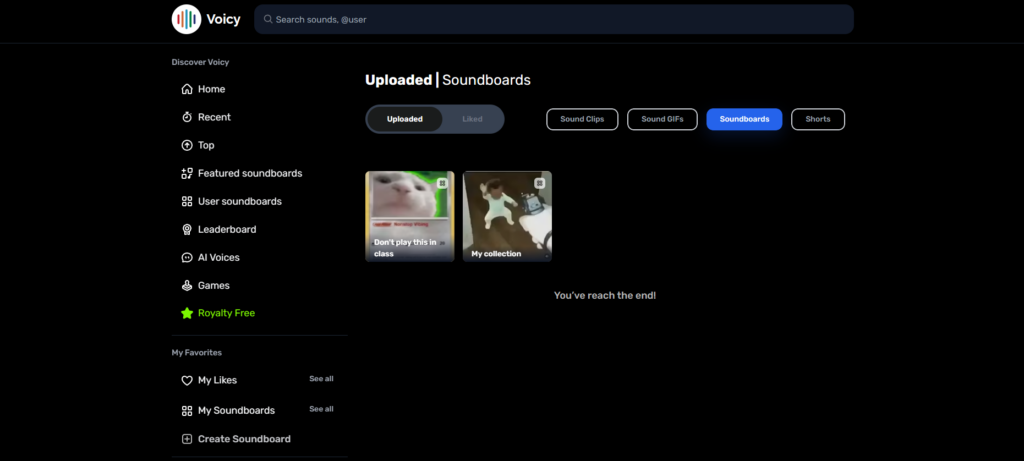
Step 5: Download and Share Your Soundboard
Here’s where things get exciting—once you’re done, you can download your soundboard to your device and use it whenever you want! Voicy’s soundboards are also mobile-ready, meaning you can take your soundboard with you and share it on the go. Play it during voice chats, gaming sessions, or even create voice messages that are sure to get a laugh. Want to share your soundboard with friends? No problem! You can send it via the Voicy app or give them a link to access it online.
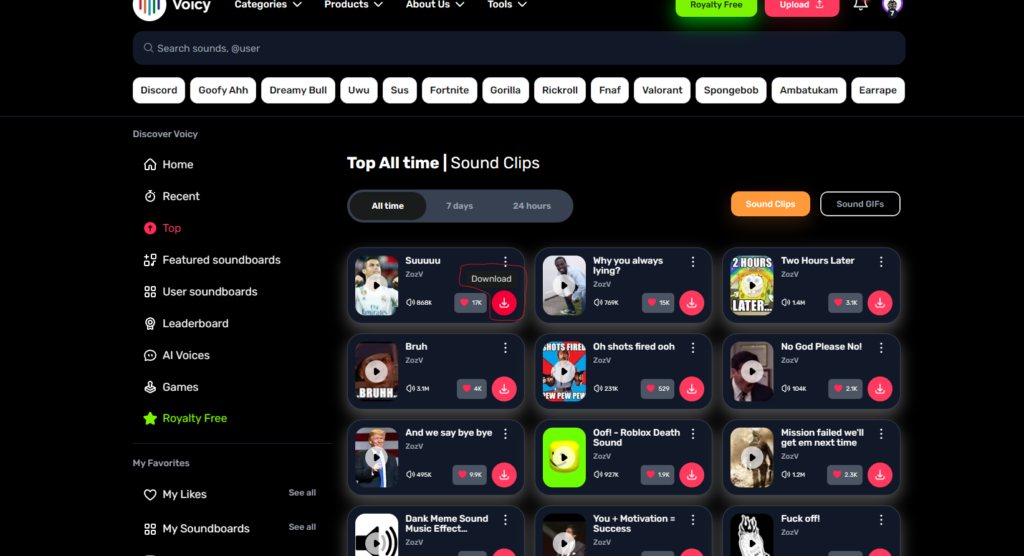
Step 6: Enjoy Unlimited Access
Voicy makes it easy to access your soundboard anytime, anywhere. No matter where you are, just open the Voicy app on your mobile device, and your custom soundboards will be there waiting for you. Whether you need them for a quick joke or to enhance your live stream, your sounds are always a tap away.
Why Voicy’s Soundboard Maker Stands Out
When it comes to creating a soundboard online, Voicy stands out for several reasons:
• Completely Free: While many soundboard tools charge for premium features, Voicy’s Soundboard Maker is 100% free.
• Endless Sound Options: With access to over 600,000 sounds and the ability to upload your own, Voicy gives you unlimited options to build your soundboard.
• Customizable and Downloadable: Personalize your soundboard and download it to use at any time, on any platform.
• Mobile Access: Take your custom soundboard with you anywhere using the Voicy mobile app.
Ready to Make Your Custom Soundboard?
Creating a custom soundboard on Voicy is an easy and fun way to share your favorite sounds with friends, spice up your gaming sessions, or just have a good laugh. Voicy’s free custom soundboard maker lets you upload, organize, and customize sounds without any restrictions.
Start building your soundboard today, and let your creativity run wild! The best part is, it’s all free, and you can even download your soundboard to keep your favorite sounds at your fingertips.
So why wait? Make your own custom soundboard now on Voicy and bring your favorite sounds to life—whether they’re memes, music clips, or original recordings.
More Articles Related To Soundboards
• Are Soundboards Allowed on Roblox?
• Voicy: The Ultimate Soundboard App
• How To Get a Soundboard Unblocked For School
• The Rizz Soundboard for Real Rizzlers