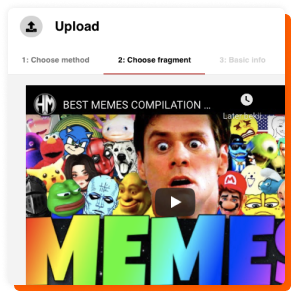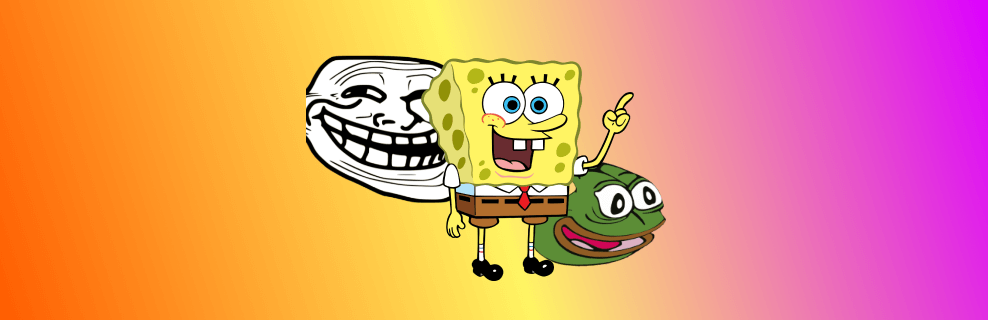If you’re looking to spice up your group chats or you want to come up with a banger response to your best friend, Voicy is the ultimate soundboard app to help you do just that in seconds! With a library of over 500K meme sounds, sound effects, and iconic clips, Voicy offers easy ways to bring these sounds directly as voice memo into your favorite chat apps. Here’s how you can use Voicy to level up your messaging game across popular platforms like Telegram, iMessage, Discord, Viber, and WhatsApp.
1. Direct Audio Sharing with the Voicy Mobile App 📱
The Voicy mobile app (available on both iOS and Android) makes it incredibly easy to share sounds directly into almost any chat app. Here’s how it works:
1. Find Your Sound: Open the app and search for the perfect meme sound or clip from our extensive library with 500K+ sounds from the Voicy community.
2. Tap or Slide to Share: Select the “Share” icon and choose your messaging app from the list (e.g., WhatsApp, Telegram, Messenger, Discord, or even email).
3. Send It Instantly: The sound is shared as an audio file, making it playable directly in your group or private chat – the receiver doesn’t even need Voicy.
Pro Tip: Save your favorite sounds in personal soundboards in the app to access them quickly when the perfect moment strikes in your chats.
Demo
2.Use the Voicy Sounds Bot in Telegram 🤖
Are you a Telegram fan? We’ve got something special for you— The Voicy Telegram bot! This bot is your soundboard companion right inside Telegram, making it super easy to drop hilarious sounds into your chats without switching apps.
How to Use the Voicy Telegram Bot:
1. Add the bot to your group or private chat.
2. Type `/search [keyword]` to find a specific sound (e.g., `/search wow`).
3. Select the sound from the results and send it to the chat.
It’s quick, fun, and perfect for spamming friends with all the latest memes and iconic clips!
Demo
3. Share Sounds within iMessage 💬
If you’re an iPhone user, you’re in luck! Voicy integrates directly with iMessage through the Voicy iOS app. That means no more copy-pasting links or switching between apps—just pure, seamless sound-sharing within your iPhone’s native messaging app.
Using Voicy in iMessage:
1. Install the Voicy app from the App Store.
2. Enable the Voicy iMessage extension in your iMessage settings.
3. Open an iMessage thread, tap the Voicy icon, and browse or search for sounds.
4. Tap a sound, and voila—it’s instantly shared in your chat.
Bring your family group chats or friend convos to life with just a few taps!
Demo
4. Direct Integration with Viber 📞
Viber users can rejoice because Voicy has a direct integration with the platform. This makes it easy to access, search, and share sounds without needing any additional tools.
How It Works on Viber:
• Get the Voicy Viber Soundboard
• Open the Voicy chat in Viber.
• Use the integrated Voicy soundboard to search for a sound directly within the app.
• Send the sound in a single click.
Whether you’re making your chat group laugh or reacting to a message in style, the Viber integration ensures smooth and fun sound-sharing.
Demo
5. What About Audio for WhatsApp? 📤
WhatsApp remains one of the most popular messaging apps in the world, and Voicy makes it easy to share your favorite sounds there too! Audio is already widely used in WhatsApp through the adoption of voice memos, but sounds can make it even more fun to chat with friends and family. While we don’t have an official WhatsApp integration yet, you can still use our Voicy mobile app to find, download, and share sounds as voice clips in Whatsapp.
How to Share Sounds on WhatsApp:
1. Use the Voicy app to search for a sound.
2. Tap Share or Swipe a sound clip and select WhatsApp from the options.
3. Choose the chat or group you want to send it to, and the sound will appear as a playable audio message.
Pro Tip: If you are a creator or business that wants to automate sending fun whatsapp messages on scale, try a WhatsApp CRM that also supports audio and voice clips.
Why Use Voicy in Your Chats?
Voicy isn’t just about sending sounds—it’s about creating moments of laughter, surprise, and joy. Whether you’re using Telegram, iMessage, Viber, or WhatsApp, Voicy offers endless possibilities to connect with friends and family in unique and entertaining ways.
So, what are you waiting for? Download the Voicy app today, explore our Telegram bot, or try out our integrations with iMessage and Viber. It’s time to make your chats unforgettable!
Got questions or need help getting started? Drop us a message at support@voicy.network or ask in our Voicy Discord Community.
More Articles Related to Chat & Messaging
• Rakuten Viber & Voicy Join Forces to Enrich Your Chats with Short Audio
• 5 Ways to React in a Discord Server
• Gamers: Using Meme Sounds to Connect and Communicate