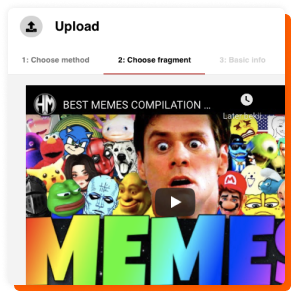Create Your Own Custom Soundboard for Free on Voicy Soundboard Maker!
Have you ever wanted to create your own soundboard filled with your favorite sounds? Whether it’s a meme, a line from a song, or the funniest movie clip, soundboards are a great way to share epic sounds with friends and make them laugh. Also, you can use your personal soundboard in voice chats and gaming sessions! Here’s a guide on how you can make a soundboard online with Voicy’s Custom Soundboard Maker. Voicy’s tool is not only easy to use but also totally free, unlike many other soundboard creators out there. Let’s dive into how you can become a pro soundboard builder!
What is Voicy’s Soundboard Maker?
Voicy’s Soundboard Maker is a free, user-friendly tool where you can make your own custom soundboard using over 600,000 unique meme sounds and sound effects available on the Voicy platform. With our tool, you’re not limited to existing sounds either; you can upload your own sound clips or pull them directly from YouTube! The best part? Once you’ve created a soundboard, you can access it on the go through the Voicy mobile app – perfect for keeping your favorite sounds ready to share with friends anytime.
Let’s break down the steps to creating a killer custom soundboard:
Step 1: Go to the Soundboard Maker Tool
First, head over to Voicy’s Free Soundboard Maker. This is where all the magic happens. Make sure you’re logged into your Voicy account so you can save your soundboard and access it later. If you don’t have an account, signing up is quick and easy.
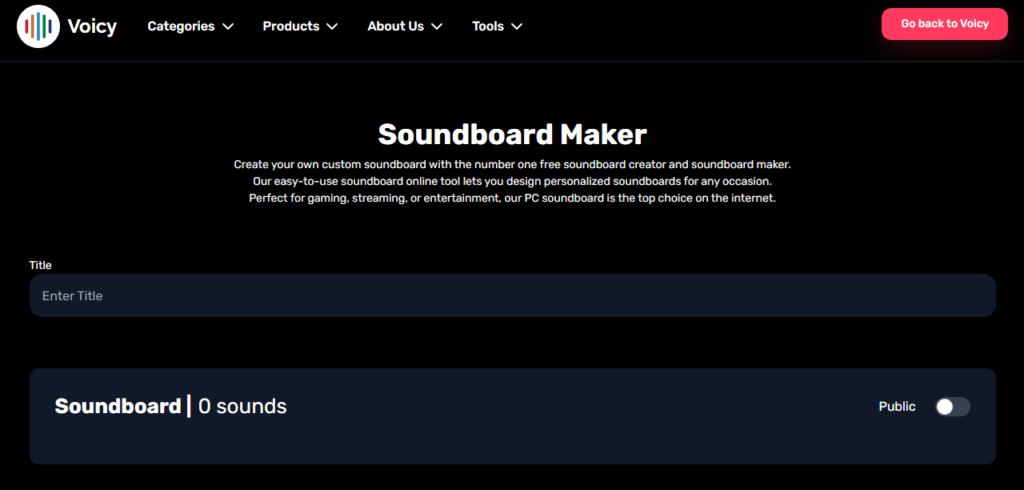
Step 2: Start Building Your Custom Soundboard
Once you’re in the Soundboard Maker, it’s time to start adding sounds. You’ve got two main options here:
1. Choose from Voicy’s Sound Library: Voicy has over 600,000 sounds to choose from – everything from classic memes to the latest viral sounds. Use the search bar to find sounds by category, trend, or theme. There are so many options that you’re bound to find the perfect sounds for any mood or joke!
2. Add Your Own Sounds: Want to personalize your soundboard even more? You can upload your own sounds, whether it’s an audio file saved on your device (mp3 & all other audio/video formats supported) or a clip you found on YouTube. For YouTube, just search or paste the URL in the upload tool, and Voicy will let you add it to your soundboard.
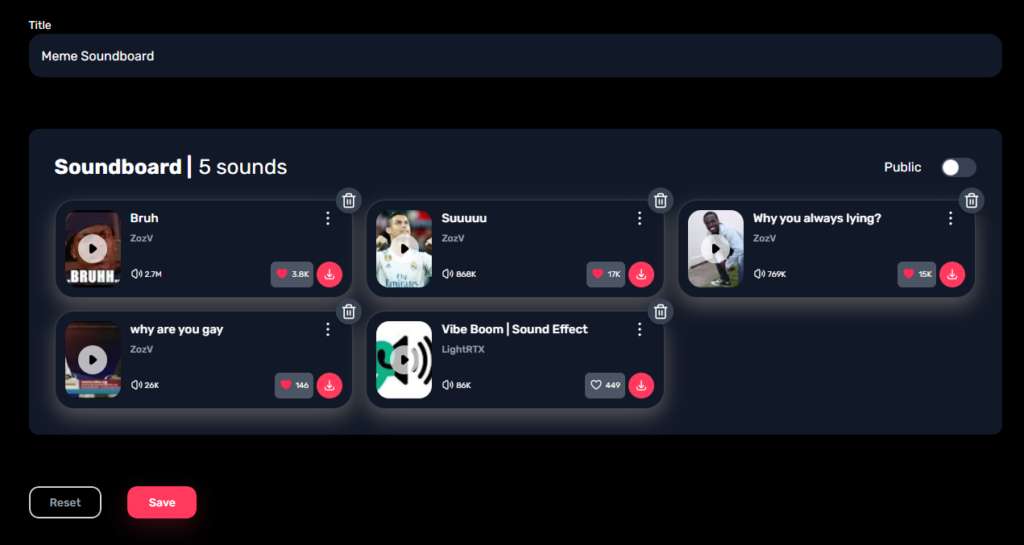
Step 3: Customize and Organize Your Soundboard
Voicy lets you fully personalize your soundboard to fit your vibe. Rearrange your sounds, add a title, and even throw in some tags to make it easier to find later on. Think of it as creating a playlist but for all the best sounds!
Some ideas to get you started:
• Favorite Memes Soundboard – Collect all the funniest meme sounds and quotes in one place.
• Gaming Soundboard – Make a soundboard packed with game sounds or popular stream memes to use during gaming sessions.
• Movie soundboard – Curate sounds of cool voice lines or movie quotes from your favorite movie and tv shows.
Step 4: Save and Share Your Soundboard
Once you’re happy with your custom soundboard, don’t forget to save it. Here’s where things get fun: you can share your soundboard with friends directly through the Voicy mobile app. Have your friends laughing instantly when you share your collection of hilarious sounds. Plus, if they have Voicy too, they can make their own and share back with you! It’s the perfect way to keep the laughs going.
If you’re creating a soundboard with inside jokes or favorite sound clips, sharing it makes it ten times more enjoyable!
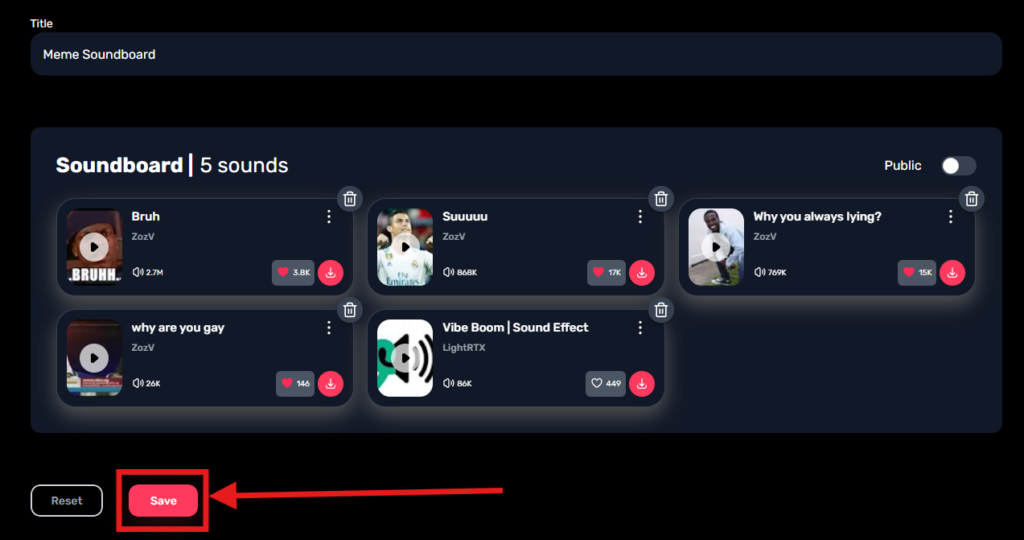
Step 5: Access Your Soundboard Anytime, Anywhere
With the Voicy mobile app, your soundboard is with you wherever you go. Just open the app, and you’ll find all your custom soundboards ready to play. Use them to make voice notes more fun, spice up group chats, or even play sounds during a live stream – the possibilities are endless.
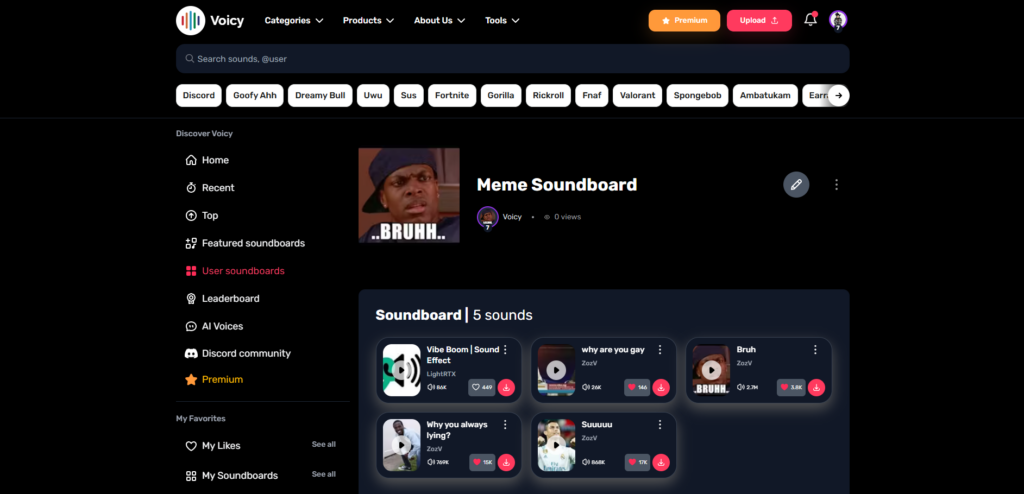
Why Choose Voicy for Your Custom Soundboard?
There are a few soundboard maker tools out there, but most of them have a few drawbacks:
• Cost: Many custom soundboard creators charge a fee. But with Voicy, you get a completely free soundboard maker.
• Limited Sounds: Other soundboard platforms might have a smaller library, but Voicy gives you over 600,000 sounds to choose from!
• No App Access: Some soundboard tools don’t offer mobile access, while Voicy allows you to take your sounds anywhere with the mobile app.
If you want a free soundboard creator that’s packed with options, Voicy is definitely the way to go!
Other Soundboard Tools – But Why Voicy Wins
You may have come across a few other options for creating soundboards online, like soundpad apps or paid soundboard tools, but they often charge for premium features, and some don’t let you upload your own sounds. Voicy stands out by giving you a free, easy-to-use platform to build soundboards however you like, with unlimited access to its sound library and mobile app. It’s like having your own soundboard creator studio, but totally free!
Ready to Create Your Own Soundboard?
Making your own soundboard on Voicy is a fun way to share sounds, express yourself, and connect with friends through hilarious audio moments. Start with Voicy’s Soundboard Maker via the tools menu and let your creativity run wild! Whether it’s a compilation of memes, gaming sounds, or cool music snippets, your soundboard is all yours to make and share.
So, why wait? Start building your custom soundboard on Voicy and bring your favorite sounds to life. And don’t forget to share your creations – let your friends join in on the fun!