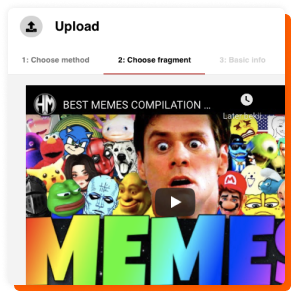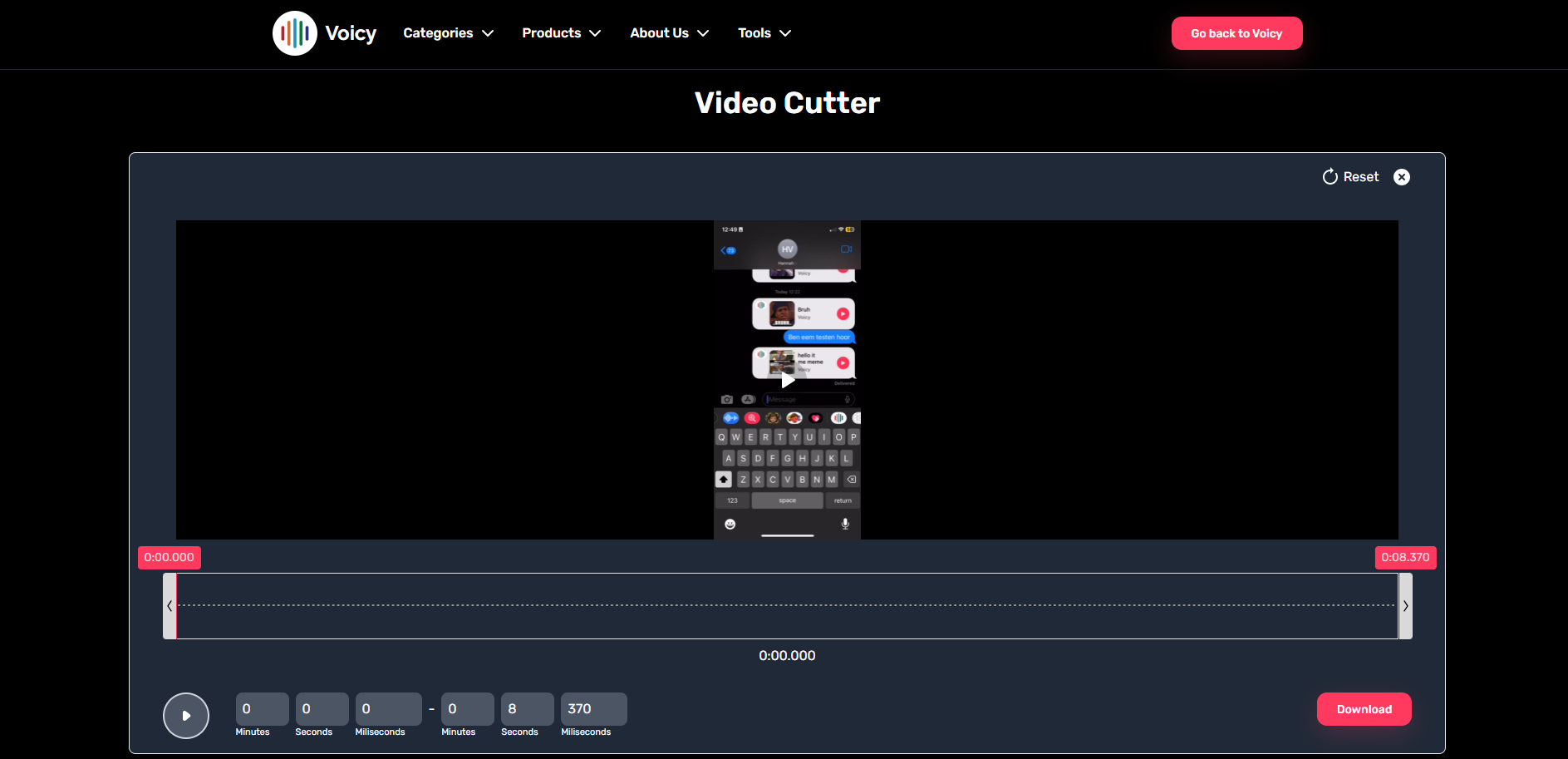If you’ve ever found yourself needing to cut or trim a video but don’t have access to complex video editing software, you’re in luck! Voicy provides a straightforward and user-friendly solution to edit your videos online. In this blog post, we will walk you through the simple process of cutting or trimming your videos with Voicy’s free online video cutter.
Step 1: Choose Your File
The first step to trimming your video is selecting the file you want to edit. With Voicy, you have the flexibility to either drag and drop your video file directly into the platform or upload it from your computer or cloud storage. This step is designed to be as straightforward as possible, ensuring that you can get started with your editing without any hassle.
Step 2: Adjust Intervals
Once your video is uploaded, the next step is to adjust the intervals for your video. This is where Voicy’s precision editing tools come into play. The platform provides you with easy-to-use interval controls that allow you to specify the exact start and end points of the video segment you want to retain. This is a vital step in ensuring that you can precisely trim your video to include only the parts you want.
Step 3: Download Your Result
The final step in the process is to download your edited video. Voicy offers a range of output formats to choose from, so you can select the one that best fits your needs and preferences. Once you’ve made your choice, simply download your edited video and save it to your computer or cloud storage.
With Voicy, trimming or cutting your videos has never been easier. The platform’s intuitive interface and precise editing tools ensure that you can achieve the desired results without any of the complexities often associated with video editing. So, the next time you find yourself in need of a quick video trim, give Voicy a try – you won’t be disappointed!