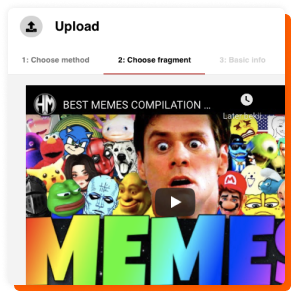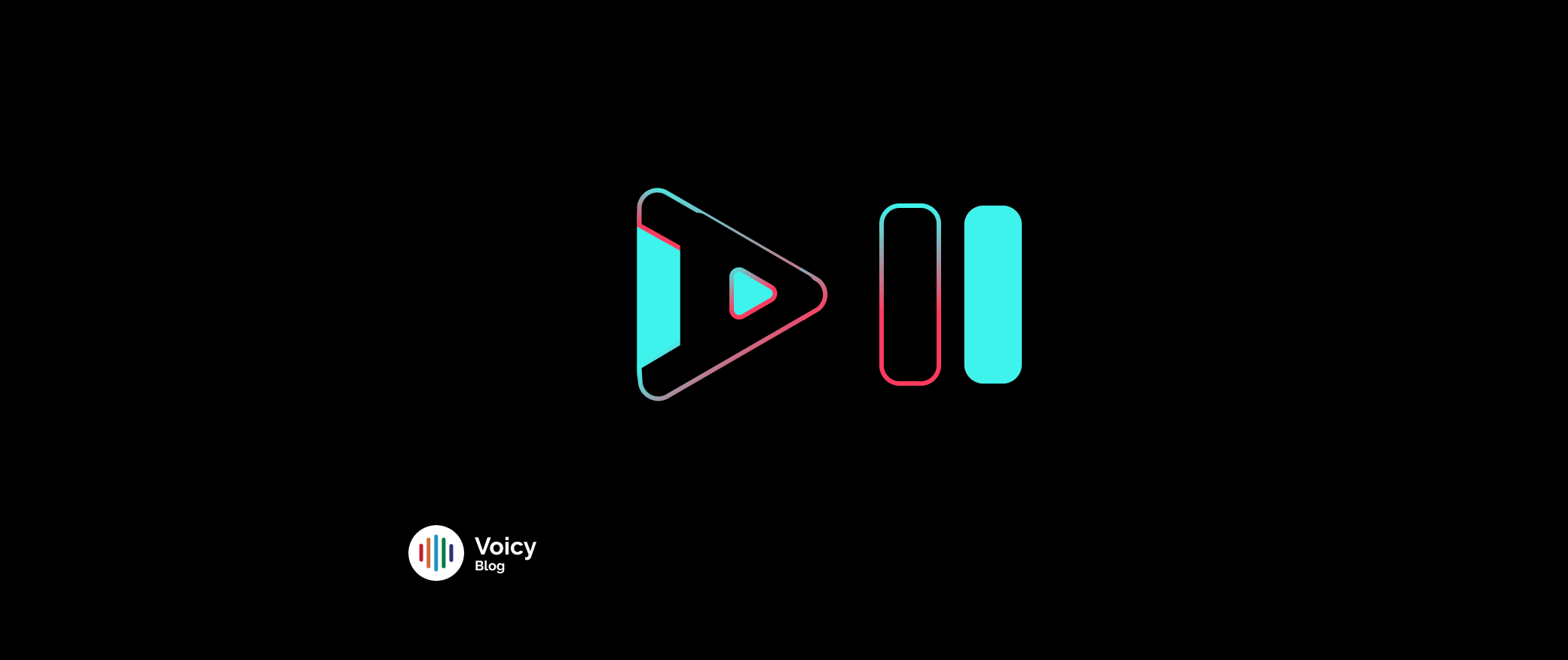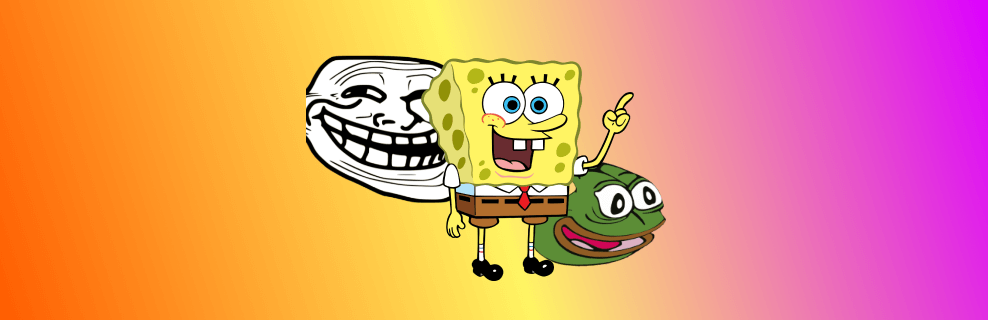Creating videos can feel intimidating, especially when you’re just starting out. The good news? AI to the rescue! With tools that handle everything from editing to subtitles, AI makes video creation faster, easier, and a lot more fun. It allows you to focus on the creative part instead of the boring work. Whether you’re looking to start a YouTube channel, or planning to become a live streamer, this guide is for you.
Let’s dive into the best practices for using AI to create awesome videos—even if you’re a total beginner.
Why AI Video Creation is a Game Changer
A few years ago, creating professional looking video required hours of editing or expensive software. This hassle of creation and the financial resources it required, prevented many aspiring creators from getting started or creating content consistently. Now, AI tools are like your behind the scenes creator assistant, helping you:
• Save Time: AI handles repetitive tasks like trimming clips, syncing audio, and adding captions.
• Stay Accessible: Tools like auto-captioning and translation make your videos available to a wider audience.
• Improve Creativity: From animations to fun effects, AI can help bring your wildest ideas to life in seconds.
For beginners, this means you can focus on the fun stuff—like storytelling—while AI takes care of the technical details.
Start with a Clear Concept
AI tools are powerful, but they’re not mind readers (yet!). Before diving into video creation, take a moment to brainstorm your concept. Ask yourself:
– What’s the purpose of my video? (e.g., entertain, educate, inspire)
– Who’s my audience? (e.g., gamers, foodies, fitness enthusiasts)
– What vibe do I want? (e.g., funny, professional, laid-back)
Having a plan ensures your video feels cohesive, even if you’re using AI-generated assets.
Pro Tip:
Write down a quick storyboard or bullet points of key moments. This helps AI tools like video generators and editors understand your vision better.
AI Tools Every Beginner Should Know
You don’t need a studio to create amazing videos. These AI tools can help you get started:
• Video Generators: Tools like Vadoo AI let you turn text prompts into full-fledged videos with animations, transitions, and more.
• Subtitle Makers: Services like Kapwing or Descript automatically generate subtitles, saving you the hassle of typing them out.
• Audio Libraries: Platforms like Voicy Premium provide royalty-free sounds and music that add personality to your videos.
Beginner-Friendly Tip:
Start with free versions of these tools to explore their features. Many platforms (like Voicy) offer trial periods or basic plans that are affordable for new creators.
AI Video Creation with Synthesia: Synthesia is an AI video platform that enables users to create professional-quality videos without cameras or studios. One of its key offerings is Synthesia Avatars, which allows users to generate videos using realistic AI presenters. Users can select an avatar, customize scripts in 140+ languages, and produce polished videos for training, marketing, and product explanations—making it an accessible entry point into AI-powered video creation.
Audio: The Secret Sauce of Great Videos
Did you know sound is just as important as visuals? Here’s how to make audio work for you:
• Pick the Right Background Music: Music sets the tone of your video. For something upbeat, go for royalty-free pop tracks. For emotional content, try softer instrumentals.
• Add Sound Effects: Fun sound effects—like pops, dings, or meme sound clips—can make your videos more engaging. Platforms like Voicy have an extensive library to choose from.
• Ensure Clarity: Always check that your voiceovers or dialogue are clear. Tools like Audacity or AI-based noise reduction features can help remove background noise.
Quick Fix for Beginners:
Test your audio with headphones before posting. What sounds fine on your phone might need adjustments for better quality.
Best Practices for AI Video Creation
AI is here to make your life easier, but there are a few tricks to get the most out of it:
1. Use Templates as a Starting Point
Many AI tools offer templates for social media, tutorials, or vlogs. Use these to get started but make them your own—change colors, add custom text, or swap out stock music for unique sound clips.
2. Focus on Accessibility
Captions aren’t just a nice-to-have—they’re essential. Many viewers watch videos on mute, especially on platforms like Instagram. AI tools can auto-generate captions in seconds, ensuring you reach more people.
3. Experiment with Formats
Short-form videos (15–60 seconds) perform well on TikTok and Instagram. If you’re creating longer content for YouTube, use AI to create teaser clips for social media promotion.
Where AI Can’t Replace You
AI tools are incredible, but your creativity is the real MVP. Avoid these common pitfalls:
• Over-Reliance on Automation: AI can make your videos look polished, but overly robotic content can feel impersonal. Add your personality through voiceovers, custom graphics, or unique storytelling.
• Skipping the Final Touch: AI won’t catch every mistake. Always watch your video from start to finish before publishing, tweaking anything that feels off.
Social Media Tips for Beginners
Social platforms have different vibes, and AI can help you tailor your content to each:
• TikTok: Keep it short and snappy. AI can help you add trending effects or edit transitions to match popular audio tracks. This also counts for YouTube shorts.
• YouTube: For longer videos, AI can help with subtitles, chaptering, dubbing and creating good looking thumbnails.
• Twitch: Streamers can use AI to create highlights from streams automatically. Turn fun or epic moments into short clips, complete with subtitles, sound effects, and transitions for TikTok, YouTube Shorts, or Instagram Reels. AI tools can also help improve live audio quality during streams or create stream intro/outro videos.
• Instagram Reels: Use AI tools to create smooth, vertical videos that grab attention in the first 3 seconds.
Pro Tip:
Check out trending hashtags or challenges on each platform. AI can suggest ideas based on what’s popular.
Mistakes Beginners Should Avoid
Even with AI, there’s a learning curve. Here’s what to watch out for:
• Overcomplicating Your Videos: Simpler is often better, especially on social media. Focus on one main message or call-to-action per video.
• Forgetting to Test on Mobile: Most viewers will watch your videos on their phones. Always preview how your content looks and sounds on a smaller screen.
• Skipping Branding: Even if you’re just starting out, add a logo, watermark, or consistent color scheme to make your videos recognizable.
Try, Tweak, Repeat
The beauty of AI tools is that they make experimenting easy. Create a few test videos, share them with friends, and ask for feedback. Don’t worry if your first attempts aren’t perfect—every creator starts somewhere!
Conclusion
AI video tools are a game-changer for beginner creators, helping you save time, experiment with creative ideas, and produce professional-looking videos. The key is to combine the efficiency of AI with your unique style and personality.
Whether you’re adding meme-worthy sound effects or creating engaging social media content, remember: your creativity is what makes your videos stand out. So, grab your favorite AI tools, start experimenting, and have fun with the process!
More Articles Related to AI
• Voicy’s AI Voice Generator: Your Free Text-to-Speech Tool
• Using AI for Content Creation