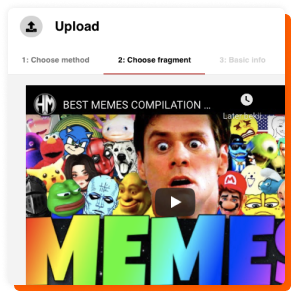Voicy soundboards, sound clips, sound bites, sound effects (SFX), and sound memes are now available in Discord with the Voicy Discord bot. Use Voicy sounds during chatting within Discord by adding the Voicy bot to your Discord channel. By typing in commands within your chat, you’re able to drop sounds within the chat. Are you not owner of the Discord channel? Requests the channel owner/admin to add the Voicy bot to the Discord channel. Curious to know more about the Voicy bot? Checkout the top.gg page for more information.
Add the bot to your channel
Add the Voicy soundboard bot to your Discord channel.
How does it work?
Beneath you’ll find an explanation of how to add the Discord bot, and how to use it to share voicy sounds in your Discord Channel’s chat.
The Voicy Discord bot can be added to your channel by clicking on the button above.
Select the server you would like to add the bot to. Press ‘Autorise’ to confirm.
You’ve now successfully added the Voicy bot to your Discord channel. Close the tab and go back to your Discord app to view the bot in your channel.
Type in /voicy followed by your search query ([query]), for example meme.
Example: /voicy meme
Tutorial: Adding the Voicy soundboard bot to your Discord channel
The following tutorial shows you how you can add the Voicy bot to your Discord channel. Be aware, you will need to own a Discord channel to do this.
About Voicy
Voicy is your home of short sound! Discover, create, and share short sound clips, sound bites, sound effects, sound memes, sound-gifs, and much more. Use Voicy’s platform to discover and explore the sounds you like the most. Explore various unique features with a free account, such as creating your own sound clip, building soundboards with your favourite content, and rating the sounds. Use the sounds in your messengers or in your favourite apps, such as Discord, Twitch, or in the Elgato Stream Deck. Go to Voicy, and discover or create amazing sounds and soundboards, save them, and share them within your favourite apps.
About Discord
Discord initially started in 2015 as an application for users to easily communicate while playing PC/Console games together with friends. Eventually, Discord added server features where users can chat through text and voice. The servers are typically dedicated to certain topics and contain different channels to separate the category of conversations within the topic. With its high quality voice chat, it is easy for gamers to chat in real-time while gaming. Thanks to the low-latency and the community features, many Twitch streamers and podcasters use it to generally engage with their community and to talk with their friends/community while recording.
Need help?
Need help with installing the bot or running into trouble? Contact the team within the Voicy Discord channel, or send an email to info@voicy.network.